Description
IO Breakout Box:
Easily add float switches, water on the floor sensors, etc. to the AquaController 3 or AquaController 3 Pro. Simply plug the Breakout box’s minidin 8 cable into the AquaController I/O port, and then attach the float switch, or water on the float switch wires to the quick connector terminals. No soldering or special tools required.
5′ Cable plugs into the I/O Connector of the controller.
Supports 2 Digital inputs on AC3.
Supports 4 Digital inputs on AC3Pro.
Supports 6 Digital inputs on PX 1000.
Quick Connect Terminals – no soldering required.
2 Mounting Holes for easy installation





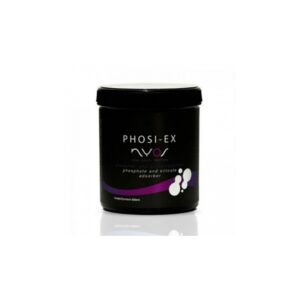



Reviews
There are no reviews yet.